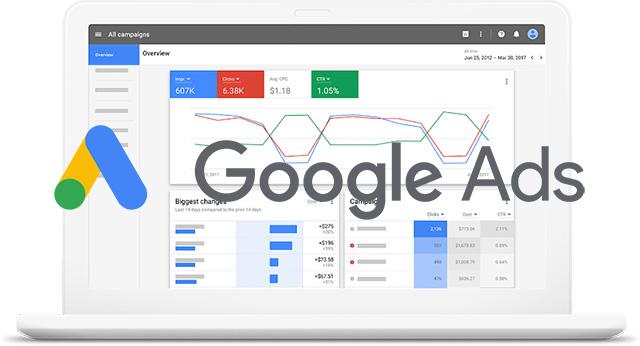It’s been a busy past few months for Google Ads updates. The tech giant has been making several tweaks to various aspects of its platform in an overall attempt to make the product more accessible to businesses looking to advertise.
To add to these technical changes, Google has released its new Insights page from beta
For the most part, any tool or feature that provides insights through data is generally a welcomed asset. But with Google these days, it is important to take a closer look. In this post, I’m going to discuss the overall pros and cons of the Google Ads Insights page, and then walk you through how to use it. This way, you can decide whether it’s right for your business.
The pros of the Google Ads Insights page
The Insights page is the latest beta-tested offering from Google that essentially curates custom insights based on your business account. The idea behind the tool is to deliver relevant trends and opportunities unique to the advertiser’s business.
Keep up with changing consumer behavior
It works by using your account’s performance history, campaign settings, and trends across Google to automatically generate insights and recommendations for your business. According to Google, this is a tool to help marketers and advertisers keep up with the rapidly changing consumer behavior that was set off by the pandemic.
Get ahead of competitors
In a way, this tool doesn’t just allow you to keep up with consumers, but also to get ahead of competitors. For example, Google notes that “searches for ‘curbside pickup’ increased by over 3000%” during the pandemic. Businesses who were relevant to this query would have been able to capitalize by targeting these keywords before the competition caught on to the trend.
Great for scaling
To the individual marketer (or agency), the tool itself is certainly an added bonus—particularly for those who are looking for ways to scale their account and increase their return on ad spend.
Potential cons of the Google Ads Insights page
There is a flipside to the page that comes into play from my perspective. Now obviously not every person advertising or using Google Ads will frequently use this tool but let’s say that a vast majority do.
With everyone using it, can you really get ahead?
If all of these competitors are using the tool and increasing their spend towards “trending terms,” then the party that will benefit the most would be Google. It’s in every business’s best interest to increase revenue wherever possible, but it seems Google has been blurring the lines between “helping you grow your business” and helping their bottom line for quite some time now.
Push toward more spending
This may seem like a cynical perspective but I feel it is necessary to point out that although many of Google’s recommendations may be helpful, most of them will try to persuade you to spend more money.
Not the best fit for every account
Finally, while search trends provide a great deal of opportunity from an advertising perspective, some industries will derive more value from the Insights page than others.
How to use the Google Ads Insights page
The Google Ads Insights page is conveniently located in the main menu of your Google Ads account under the recommendations tab:
From a broad-strokes point of view, these Insights can be intriguing. To see the changes in trends, particularly those within your account, is pretty valuable. Prior to this tool being available you would have to analyze campaign information and compare it to a third party tool, but now can receive this information at a glance.
From the start, you are presented with a broad overview of trends that you show ads for as well as suggested trends for your business. You can get a deeper look into the report by selecting “View Trend Details” in the bottom right of the window: